From time to time you will need to update or migrate your environment. Same applies to development env. There fore you should get familiar with installing new mysql engine forks or versions. In this tutorial we will install the latest stable mariadb v10.6.4
To install new version go to https://mariadb.com/kb/en/download-latest-releases-from-mariadb-corporation/ or https://mariadb.org/download/?rel=10.6.4&prod=mariadb&os=windows&cpu=x86_64&pkg=msi&mirror=agdsn and download zip with mysql of your choice.
Extract the zip into laragon/ bin / mysql folder. Now lunch the laragon, right click on the laragon windows and then go to

Alternatively you could add the path to a downloadable zip file in quick add config file and run it from there (see image bellow). It will automatically download and unzip the file to laragon/bin/mysql folder. Then select the new mariadb version (as in the image above).
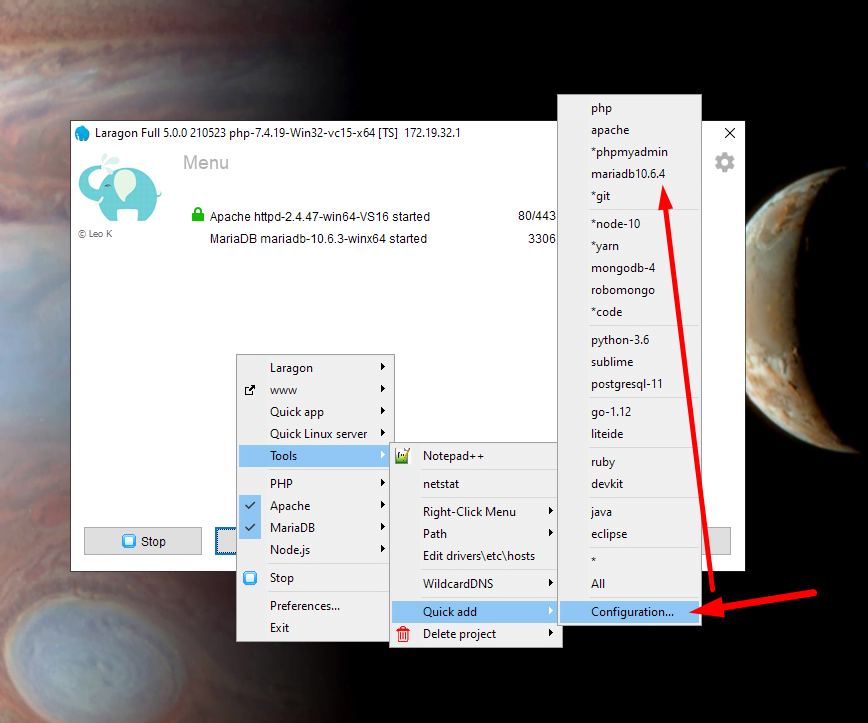
Now you need to restart laragon app. Launching the server will check if there are file exists in laragon/data/mariadb-10.6
All version 10.6.X will generate same data folder under laragon/data which is mariadb-10.6. If you need to update the version from for example 10.6.3 to 10.6.4 you will fist need to dump whole database [dumping database script] then rename folder mariadb-10.6 to old_mariadb-10.6 (just in case you will need to rollback to old database).
After renaming the file laragon will no longer find mariadb-10.6 folder there fore it will generate it from selected database version. After that you can import data to upgraded database version.
https://devwl.pl/backup-mysql-database-through-ssh-with-mysqldump/
https://www.kreaweb.be/laragon-migrate-mariadb/