Installing Nginx on Windows
Download NginX files from: https://nginx.org/en/docs/windows.html.
Unzip to C\{name-version} (Which in my case would be C:\nginx-1.25.4). Open PowerShell as an Administrator and lunch server by typing cmd:
start nginxEvery time you will edit server configuration, You need to reload or stop and start server with:
nginx -s reloadnginx -s stop
start nginxRun PHP-CGI worker on Windows
Download PHP zip file from https://mkyong.com/nginx/nginx-php-on-windows/. Unzip and to a folder and move to C:\ directory. To run a PHP worker, cd inside php directory
cd C:\PHP\php-8.3.4\Open new PowerShell terminal as Administrator and run:
./php-cgi.exe -b 127.0.0.1:9999
If you use PowerShell in your Windows Task Manager, you should find new tasks:

Crete www directory. I have chosen to create it under an existing nginx path C:\nginx-1.25.4\www, so that I can use the relative path in a nginx config file:
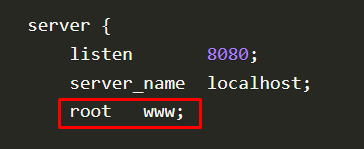
You could also create it anywhere in the system, just remember to configure absolute path instead if you don’t use nginx default directory.
Set PHP-CGI worker to talk to NginX server
Now change nginx configuration file. Edit C:\nginx-1.25.4\conf\nginx.conf to match php-cgi IP and PORT number:
#user nobody;
worker_processes 1;
#error_log logs/error.log;
#error_log logs/error.log notice;
#error_log logs/error.log info;
#pid logs/nginx.pid;
events {
worker_connections 1024;
}
http {
include mime.types;
default_type application/octet-stream;
#log_format main '$remote_addr - $remote_user [$time_local] "$request" '
# '$status $body_bytes_sent "$http_referer" '
# '"$http_user_agent" "$http_x_forwarded_for"';
#access_log logs/access.log main;
sendfile on;
#tcp_nopush on;
#keepalive_timeout 0;
keepalive_timeout 65;
#gzip on;
server {
listen 8080;
server_name localhost;
root www;
#charset koi8-r;
#access_log logs/host.access.log main;
location / {
index index.html index.htm index.php;
}
#error_page 404 /404.html;
# redirect server error pages to the static page /50x.html
#
# error_page 500 502 503 504 /50x.html;
# location = /50x.html {
# root c:/nginx-1.25.4/www;
# }
# proxy the PHP scripts to Apache listening on 127.0.0.1:80
#
#location ~ \.php$ {
# proxy_pass http://127.0.0.1;
#}
# pass the PHP scripts to FastCGI server listening on 127.0.0.1:9000
#
location ~ \.php$ {
fastcgi_pass 127.0.0.1:9999;
fastcgi_index index.php;
fastcgi_param SCRIPT_FILENAME $document_root$fastcgi_script_name;
include fastcgi_params;
}
# deny access to .htaccess files, if Apache's document root
# concurs with nginx's one
#
#location ~ /\.ht {
# deny all;
#}
}
# another virtual host using mix of IP-, name-, and port-based configuration
#
#server {
# listen 8000;
# listen somename:8080;
# server_name somename alias another.alias;
# location / {
# root html;
# index index.html index.htm;
# }
#}
# HTTPS server
#
#server {
# listen 443 ssl;
# server_name localhost;
# ssl_certificate cert.pem;
# ssl_certificate_key cert.key;
# ssl_session_cache shared:SSL:1m;
# ssl_session_timeout 5m;
# ssl_ciphers HIGH:!aNULL:!MD5;
# ssl_prefer_server_ciphers on;
# location / {
# root html;
# index index.html index.htm;
# }
#}
}
In above configuration, you will also notice, that I have added index.php to Location configuration in two lines.
Configure an auto start of NginX server and PHP-CGI worker
Create a batch file start-php-fcgi.bat under the c:\nginx\ directory:
@ECHO OFF
ECHO Starting PHP FastCGI...
set PATH=C:\PHP\php-8.3.4\;%PATH%
c:\bin\RunHiddenConsole.exe C:\PHP\php-8.3.4\php-cgi.exe -b 127.0.0.1:9999Update the above directory name to reflect your directory structure (I choose to use version directory).
Schedule a basic task to run C:\nginx\conf\start-nginx.bat on system startup.
https://www.nginx.com/resources/wiki/start/topics/examples/phpfastcgionwindows/