If you use CPT UI plugin, you might notice that your custom post type category and tags are being shared with regular blog post type. This happens because you choose to do so by setting the fallowing options:
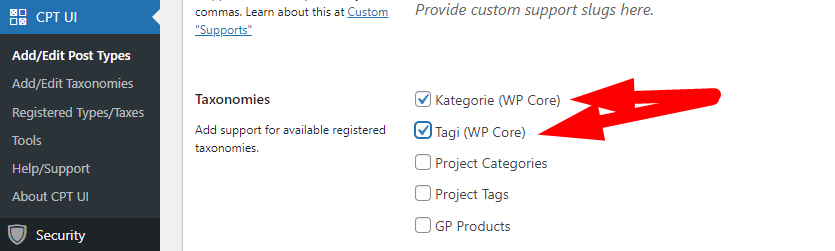
To fix this issue, unset the above and create a new taxonomy. CPT UI plugin not only allows you to create custom post types but also make it possible to create custom taxonomies like category and tags.
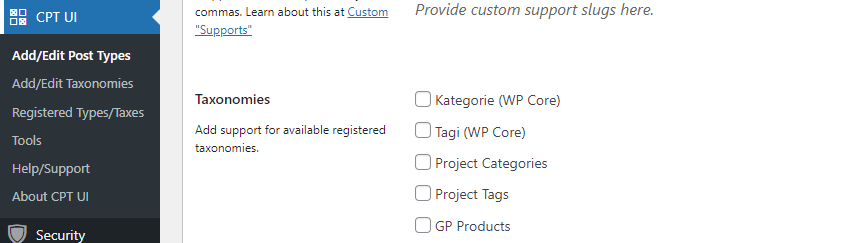
Now go to taxonomies tab and create a new taxonomy.
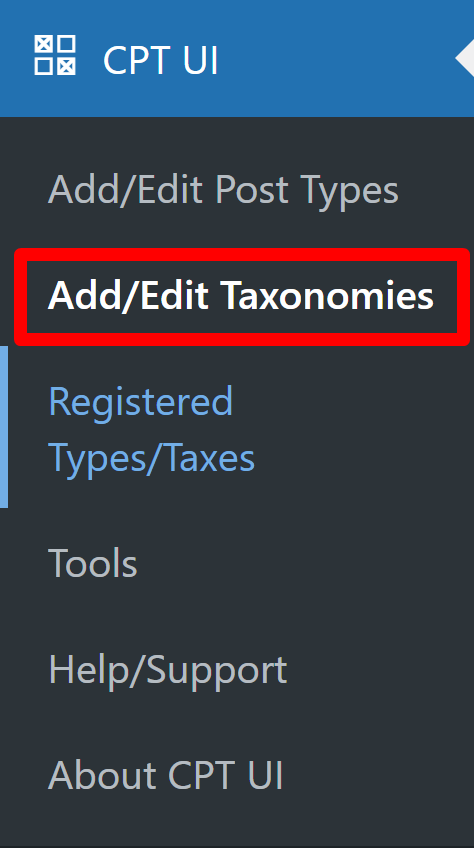
Fill in the form and don’t forget to set the right post type. If you did not create a post type yet, go back and do it first, then comeback and create a taxonomy.
Creating custom post type and custom taxonomy (category like) manually:
If you don’t feel like using plugin. You might create a custom post and custom taxonomies using the fallowing PHP script.
See the example below:
/**
* Create two taxonomies, genres and writers for the post type "book".
*
* @see register_post_type() for registering custom post types.
*/
function wpdocs_create_book_taxonomies() {
// Add new taxonomy, make it hierarchical (like categories)
$labels = array(
'name' => _x( 'Genres', 'taxonomy general name', 'textdomain' ),
'singular_name' => _x( 'Genre', 'taxonomy singular name', 'textdomain' ),
'search_items' => __( 'Search Genres', 'textdomain' ),
'all_items' => __( 'All Genres', 'textdomain' ),
'parent_item' => __( 'Parent Genre', 'textdomain' ),
'parent_item_colon' => __( 'Parent Genre:', 'textdomain' ),
'edit_item' => __( 'Edit Genre', 'textdomain' ),
'update_item' => __( 'Update Genre', 'textdomain' ),
'add_new_item' => __( 'Add New Genre', 'textdomain' ),
'new_item_name' => __( 'New Genre Name', 'textdomain' ),
'menu_name' => __( 'Genre', 'textdomain' ),
);
$args = array(
'hierarchical' => true,
'labels' => $labels,
'show_ui' => true,
'show_admin_column' => true,
'query_var' => true,
'rewrite' => array( 'slug' => 'genre' ),
);
register_taxonomy( 'genre', array( 'book' ), $args );
unset( $args );
unset( $labels );
// Add new taxonomy, NOT hierarchical (like tags)
$labels = array(
'name' => _x( 'Writers', 'taxonomy general name', 'textdomain' ),
'singular_name' => _x( 'Writer', 'taxonomy singular name', 'textdomain' ),
'search_items' => __( 'Search Writers', 'textdomain' ),
'popular_items' => __( 'Popular Writers', 'textdomain' ),
'all_items' => __( 'All Writers', 'textdomain' ),
'parent_item' => null,
'parent_item_colon' => null,
'edit_item' => __( 'Edit Writer', 'textdomain' ),
'update_item' => __( 'Update Writer', 'textdomain' ),
'add_new_item' => __( 'Add New Writer', 'textdomain' ),
'new_item_name' => __( 'New Writer Name', 'textdomain' ),
'separate_items_with_commas' => __( 'Separate writers with commas', 'textdomain' ),
'add_or_remove_items' => __( 'Add or remove writers', 'textdomain' ),
'choose_from_most_used' => __( 'Choose from the most used writers', 'textdomain' ),
'not_found' => __( 'No writers found.', 'textdomain' ),
'menu_name' => __( 'Writers', 'textdomain' ),
);
$args = array(
'hierarchical' => false,
'labels' => $labels,
'show_ui' => true,
'show_admin_column' => true,
'update_count_callback' => '_update_post_term_count',
'query_var' => true,
'rewrite' => array( 'slug' => 'writer' ),
);
register_taxonomy( 'writer', 'book', $args );
}
// hook into the init action and call create_book_taxonomies when it fires
add_action( 'init', 'wpdocs_create_book_taxonomies', 0 );