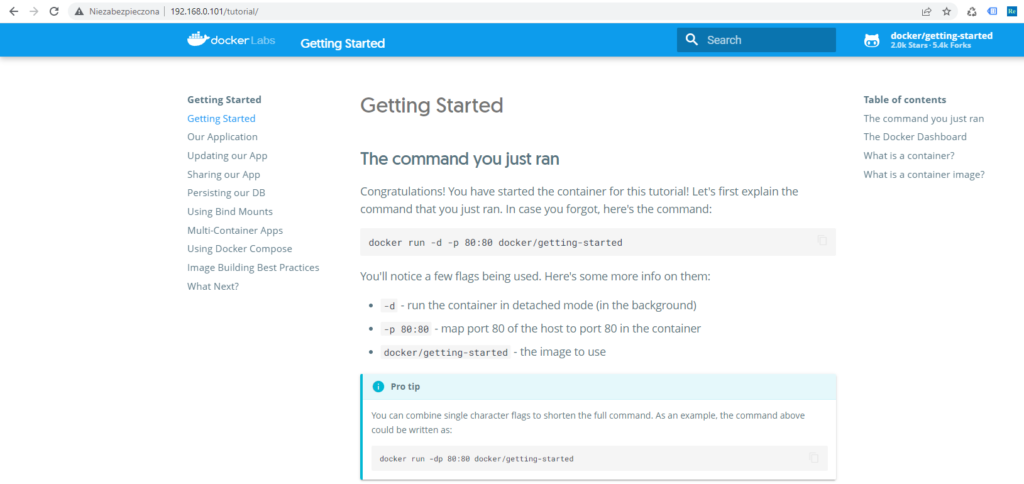Getting the IP of docker virtual host machine (VM) on Windows.
To get docker IP you can take a pick on your windows host file through PowerShell terminal. Open terminal and run:
cat C:\Windows\System32\drivers\etc\hosts | findstr "docker"Or navigate to C:\Windows\System32\drivers\etc folder and open hosts file
file. Docker will automatically define its VM IP address with in the above file.
In my case, that would be:
# Added by Docker Desktop
192.168.1.101 host.docker.internal
192.168.1.101 gateway.docker.internal
# To allow the same kube context to work on the host and the container:
127.0.0.1 kubernetes.docker.internal
# End of sectionYou can also try to get Docker VM IP running:
On Linux (or WSL) it would be placed in /etc/hosts file. To view docker IP you would run:
cat /etc/hosts | grep docker
Alternatively you could run
ip a | grep docker0Note! Always make sure you run http (if not configure https) Sometimes the port :80 will temporally not work on localhost or even on docker VM IP address. It is safer to run containers on other ports like :8080. Always clear the browser cache as it might serve you some old content.
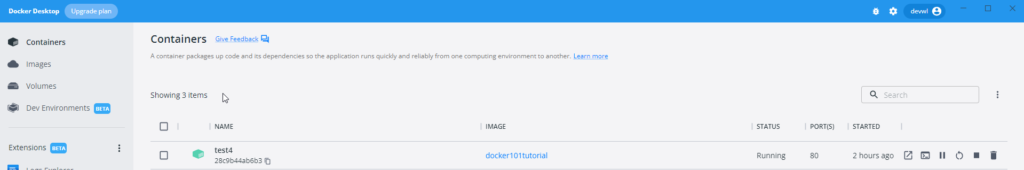
Also, you might be interested in reading posts:
How to check what service is listening on port :80 on Windows host
How to get docker container IP address