Ultimate totally free software setup for bloggers, video bloggers, tutorial recorders.
Are you a blogger and you need to be able to grab images and screen easy, video blogger, or are you planing on recording a tutorial? This post will cover all the necessary and free software which lets you professionally pepper any blog, video or tutorial. From recording video, screen, window to image and GIF capture.
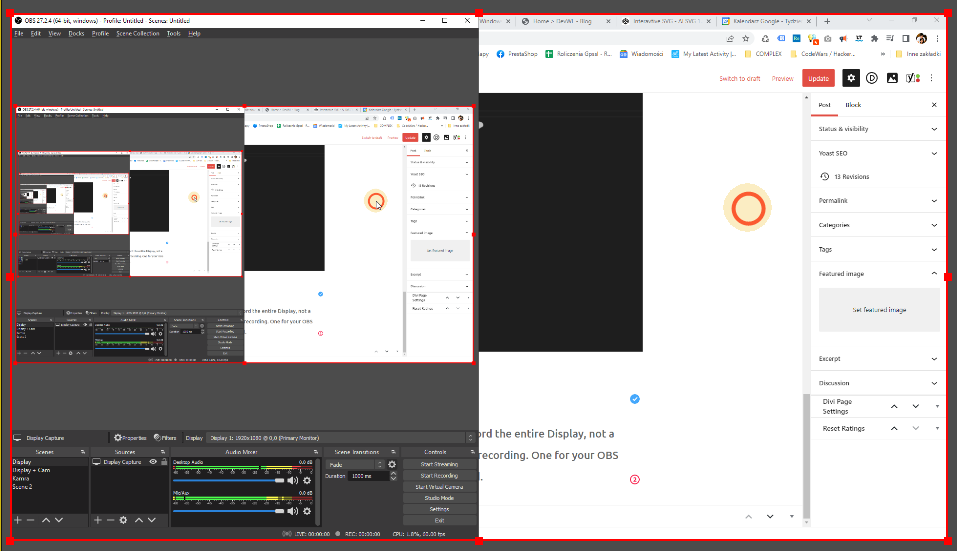
Free screen recording software
Well known and very stable solution for screen recording.
Free recording software OBS
https://obsproject.com/
By default, OBS does not support hotkeystrokes display or click mouse animation. For that functionality we need to install additional software such as autohotkey.
Free editing software
Once you record your video you might need to make some edits. You need the editing software. One of the best free tolls for the job is DaVinci Resolve. Which can be downloaded for free after user registration.
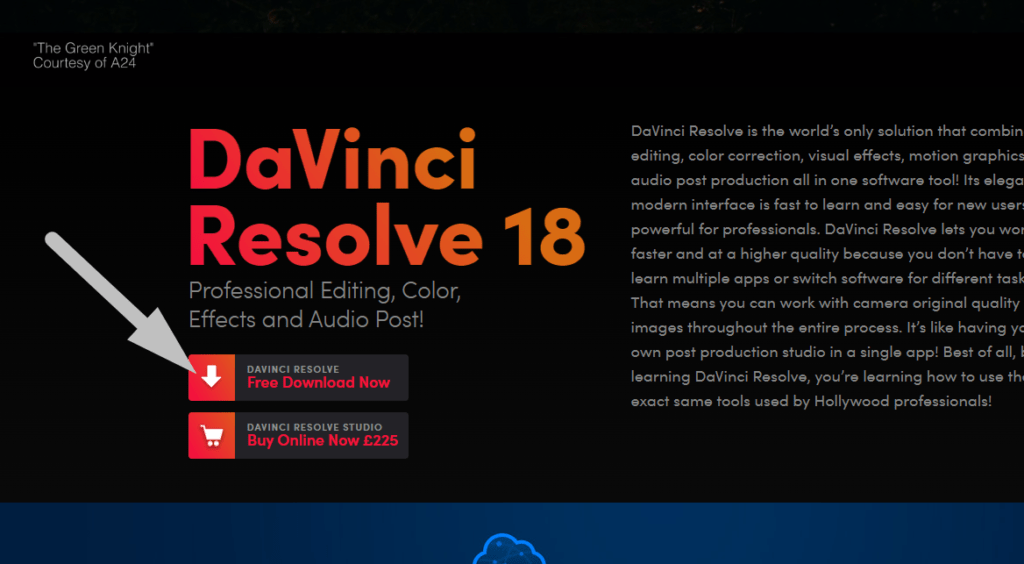
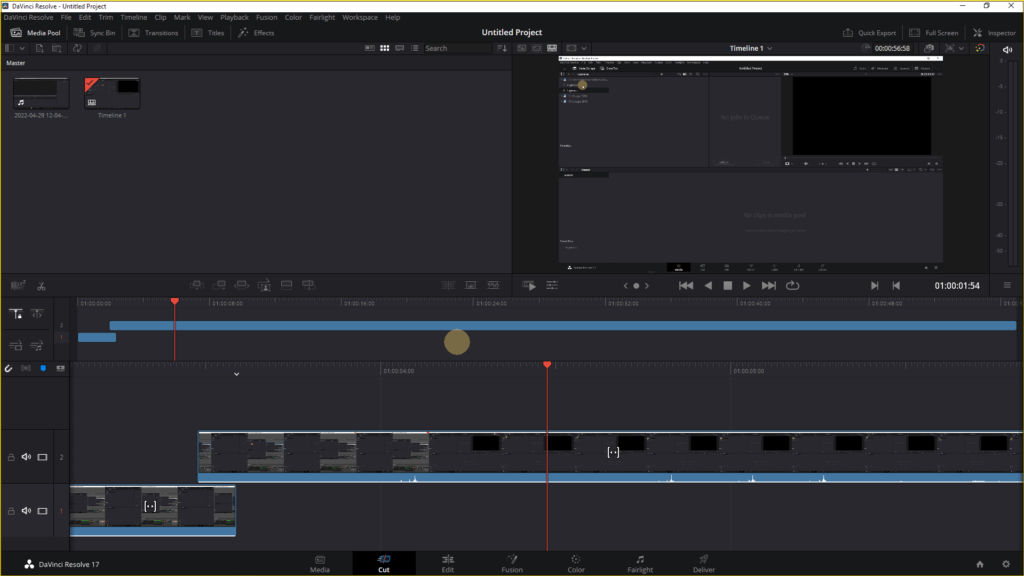
The Davinci Resolve software weight about 2.6 GB so you need to be patient. Download starts straight after for submission, without any email verification.
Now Davinci Resolve is also capable of capturing video recordings for YT.
Key shortcuts display with mouse click effect free software (no keyboard)
The best free toll for the job would be https://www.autohotkey.com/ which is a complex automation tool which can be customized and used for many purposes. After installation (choice 32 bit version) download and run the fallowing script: https://github.com/yunyi-the-coder/mouse-cursor-highlight-windows which give us ready autohotkey script which brings click animation, cursor overlay and customizable hot key display.
Now having OBS and autohotkey installed, download and unpack the script. Then run the downloaded script by double press on Start.ahk file:

If you want to edit the look of mouse / shortcut display you can tweek the settings.ini file which looks as fallow:
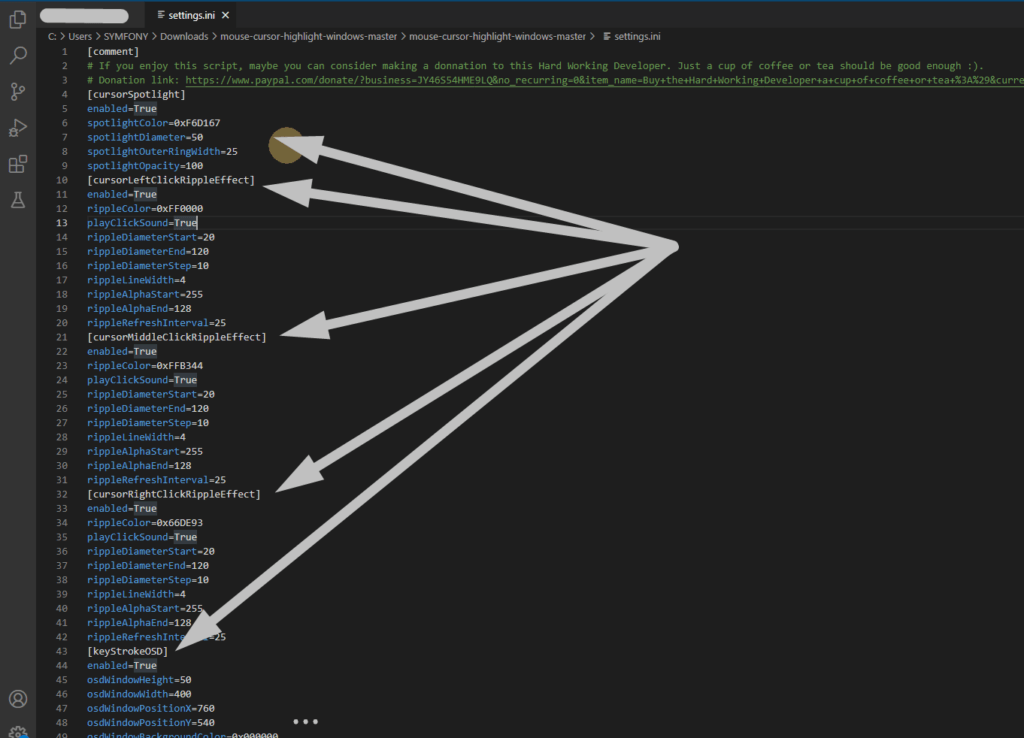
Tip
Tip. If you want OBS to capture mouse effect, you need to record the entire Display, not a Window. Therefore, it is handy to have two screens setup while recording. One for your OBS Studio and another one for everything else you want to record.
Also consider to installing a Lightshot software for easy screen capturing and ScreenToGif software to generate giffs.
The above setup is a great tooling for your blog or video blogging or even creating video tutorials. Generate a good quality video, images and gifs for any purpose.
Video Software Tutorials:
Obs tutorial: https://www.youtube.com/watch?v=-puA85ciDEM
AutoHotKey mouse and keyboard script tutorial: https://www.youtube.com/watch?v=lpEFMcIbyjg
Davinci tutorial: https://www.youtube.com/watch?v=63Ln33O4p4c
Lightshot tutorial: https://www.youtube.com/watch?v=DttjjN6fNu8
ScreenToGif: https://www.youtube.com/watch?v=K-xy7IU4qT8
If you want to automate some of your keys you can use more advance functionaliy of AutoHotKey automating scripting language:
AutoHotKey basics: https://www.youtube.com/watch?v=lxLNtBYjkjU