If you ever try to use curl to download something over internet, you might often run in to the issue with curl certificates. This might look something like this:

Step 1 – Find out the path of your PHP CLI installation using:
which php
orwhereis php
Step 2 – Download certificate pem file
Download cacert.pem from https://curl.se/ca/cacert.pem and place it somewhere on the system. I moved it in to C:/bin directory.
Step 3 – Add the certificate to php.ini or user.ini by adding this line:
curl.cainfo="C:/bin/cacert.pem"
curl.cainfo = “C:/laragon/etc/ssl/cacert.pem”
Find php.ini directory with:
php.exe -i | grep "php.ini"
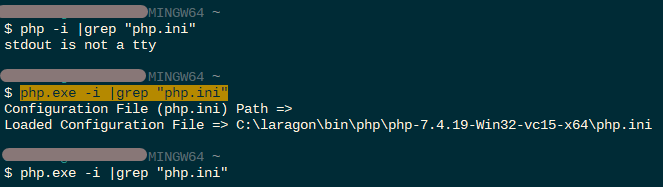
Edit your ini like so:

After that, close and open your terminal. Try the curl installation again:
