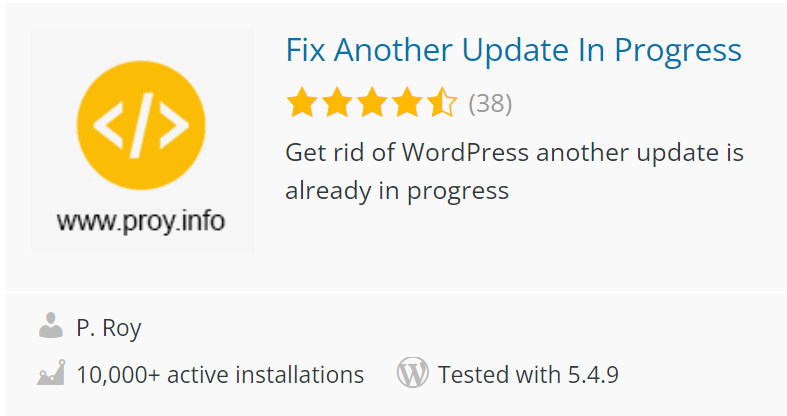There are a few solutions. You can remove the record directly from database, or you can force deleting this record through funtions.php theme file. If you are not technical at all, there is also a plugin which does that for you (see the last method). Just remember to uninstall this plugin after your job is done, I am sure that your website do not need any more of those.
Method One – Fix ‘Another Update is Currently in Progress’ by adding script to function.php file:
delete_option( 'core_updater.lock' );If your WP version is older than version 4.5 you would use delete_option( 'core_updater' ) instead.
Method Two – Fix ‘Another Update is Currently in Progress’ by removing core_updater.lock from wp_options table by running SQL:
DELETE FROM `wp_options` WHERE option_name = "core_updater.lock" OR option_name = "core_updater";- You might want to also remove
upgradedirectory underwp_contentfolder.
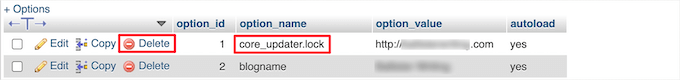
Method Three – Fix ‘Another Update is Currently in Progress’ by using a plugin
If you have no access to your files or database, you can use a plugin which will fix the issue for you. Search plugin dir for: Fix Another Update or download the plugin from here.