Reading this article you will learn what are default prestashop module and how to disable non default modules or any module of your choice using simple SQL query.
Default modules list installed with PrestaShop 1.7.7.5
SELECT GROUP_CONCAT(name ORDER BY id_module SEPARATOR ', ') FROM ps_module;* run on clean PrestaShop installation
Outputs:
contactform, dashactivity, dashgoals, dashproducts, dashtrends, graphnvd3, gridhtml, gsitemap, pagesnotfound, productcomments, ps_banner, ps_categorytree, ps_checkpayment, ps_contactinfo, ps_crossselling, ps_currencyselector, ps_customeraccountlinks, ps_customersignin, ps_customtext, ps_dataprivacy, ps_emailsubscription, ps_faviconnotificationbo, ps_featuredproducts, ps_imageslider, ps_languageselector, ps_linklist, ps_mainmenu, ps_searchbar, ps_sharebuttons, ps_shoppingcart, ps_socialfollow, ps_themecusto, ps_wirepayment, sekeywords, statsbestcategories, statsbestcustomers, statsbestproducts, statsbestsuppliers, statsbestvouchers, statscarrier, statscatalog, statscheckup, statsdata, statsequipment, statsforecast, statslive, statsnewsletter, statsorigin, statspersonalinfos, statsproduct, statsregistrations, statssales, statssearch, statsstock, statsvisits, welcome, gamification, emarketing, psaddonsconnect, psgdpr, ps_mbo, ps_buybuttonlite, ps_metrics, ps_accounts, ps_eventbus, blockreassurance, ps_facetedsearch
If you want to view all non native PrestaShop modules installed use this SQL:
SELECT * FROM ps_module WHERE name NOT IN ('contactform', 'dashactivity', 'dashgoals', 'dashproducts', 'dashtrends', 'graphnvd3', 'gridhtml', 'gsitemap', 'pagesnotfound', 'productcomments', 'ps_banner', 'ps_categorytree', 'ps_checkpayment', 'ps_contactinfo', 'ps_crossselling', 'ps_currencyselector', 'ps_customeraccountlinks', 'ps_customersignin', 'ps_customtext', 'ps_dataprivacy', 'ps_emailsubscription', 'ps_faviconnotificationbo', 'ps_featuredproducts', 'ps_imageslider', 'ps_languageselector', 'ps_linklist', 'ps_mainmenu', 'ps_searchbar', 'ps_sharebuttons', 'ps_shoppingcart', 'ps_socialfollow', 'ps_themecusto', 'ps_wirepayment', 'sekeywords', 'statsbestcategories', 'statsbestcustomers', 'statsbestproducts', 'statsbestsuppliers', 'statsbestvouchers', 'statscarrier', 'statscatalog', 'statscheckup', 'statsdata', 'statsequipment', 'statsforecast', 'statslive', 'statsnewsletter', 'statsorigin', 'statspersonalinfos', 'statsproduct', 'statsregistrations', 'statssales', 'statssearch', 'statsstock', 'statsvisits', 'welcome', 'gamification', 'emarketing', 'psaddonsconnect', 'psgdpr', 'ps_mbo', 'ps_buybuttonlite', 'ps_metrics', 'ps_accounts', 'ps_eventbus', 'blockreassurance', 'ps_facetedsearch');Disable modules in PrestaShop
If you need to disable all your modules because you can not access backend panel then you could use a simple SQL command that those it for you. Connect to your database and run.
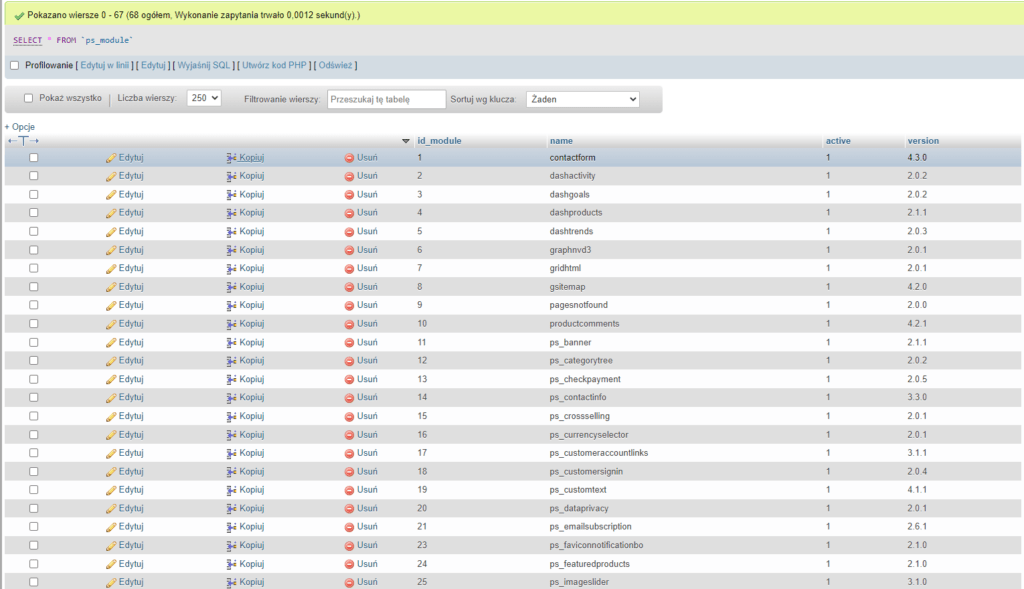
Disable all modules using SQL
UPDATE ps_module SET active = 0;* You might not want to disable all modules as there are also core PrestaShop modules. If you just did just turn them back on using active = 1 instead.
Disable only specific module using SQL
UPDATE ps_module SET active = 0 WHERE id_module = 12;Disable all non native / not default PrestaShop modules using SQL
UPDATE ps_module SET active = 0 WHERE name NOT IN ('contactform', 'dashactivity', 'dashgoals', 'dashproducts', 'dashtrends', 'graphnvd3', 'gridhtml', 'gsitemap', 'pagesnotfound', 'productcomments', 'ps_banner', 'ps_categorytree', 'ps_checkpayment', 'ps_contactinfo', 'ps_crossselling', 'ps_currencyselector', 'ps_customeraccountlinks', 'ps_customersignin', 'ps_customtext', 'ps_dataprivacy', 'ps_emailsubscription', 'ps_faviconnotificationbo', 'ps_featuredproducts', 'ps_imageslider', 'ps_languageselector', 'ps_linklist', 'ps_mainmenu', 'ps_searchbar', 'ps_sharebuttons', 'ps_shoppingcart', 'ps_socialfollow', 'ps_themecusto', 'ps_wirepayment', 'sekeywords', 'statsbestcategories', 'statsbestcustomers', 'statsbestproducts', 'statsbestsuppliers', 'statsbestvouchers', 'statscarrier', 'statscatalog', 'statscheckup', 'statsdata', 'statsequipment', 'statsforecast', 'statslive', 'statsnewsletter', 'statsorigin', 'statspersonalinfos', 'statsproduct', 'statsregistrations', 'statssales', 'statssearch', 'statsstock', 'statsvisits', 'welcome', 'gamification', 'emarketing', 'psaddonsconnect', 'psgdpr', 'ps_mbo', 'ps_buybuttonlite', 'ps_metrics', 'ps_accounts', 'ps_eventbus', 'blockreassurance', 'ps_facetedsearch');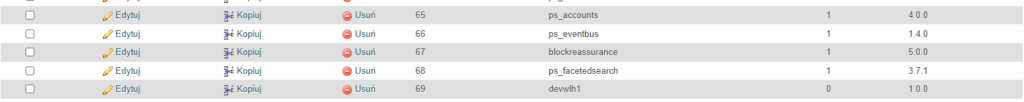
Remove cache manually
Using an FTP client, SSH or hosting file manager
Navigate to your PrestaShop install directory.
Delete content of the main cache directories (except index.php files – this file is there to enhance security):
- /cache/smarty/compile/
- /cache/smarty/cache/
There are also other cache directory that you could remove manually if necessary:
* Do not delete the whole directory. Each directory will contain index.php files which should not be removed for security reasons.
- /cache/cachefs/
- /img/tmp/
- /themes/your_theme/cache/
When you make some overrides of classes and controllers you also have to remove:
- /cache/class_index.php
This file is used to cache php classes.
Refresh your site.
good info
I am glad that you found it useful
Regards